

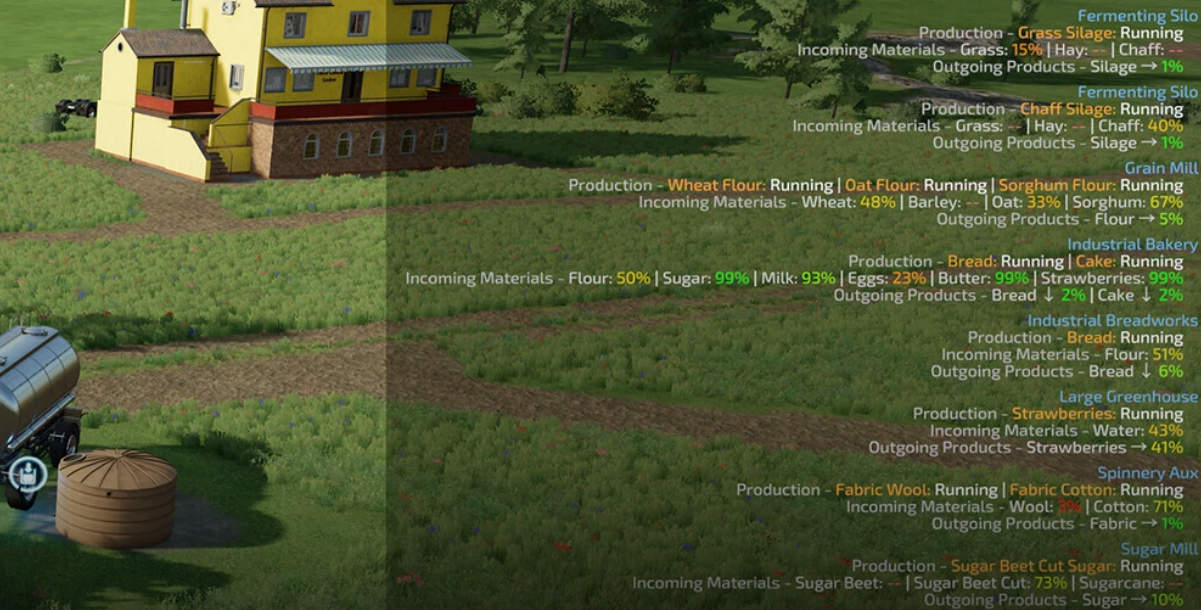
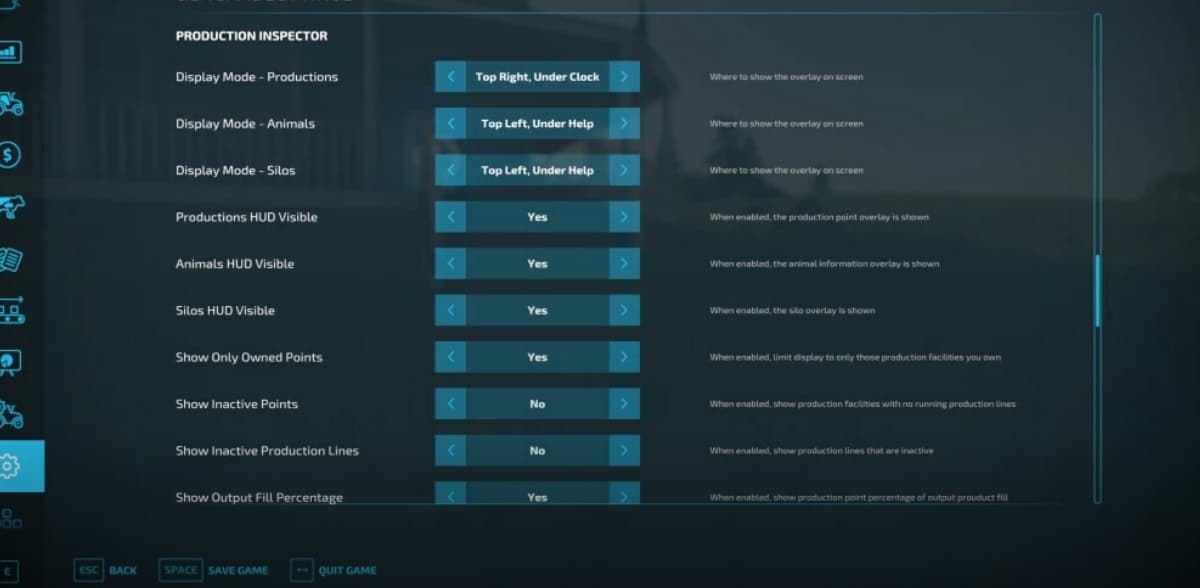
Production Inspector v1.2
Production Inspector shows your productions, animals, and/or storage silos at a glance
v1.2.0.0
– Fix support for ProductionRevamp mods
– Re-write some internals for better performance
v1.1.1.0
– Add support for ProductionRevamp Production mods
– Add option to hide (nearly) full input materials (85%+)
– Add Russian translation
v1.1.0.0
– Add key binds to toggle displays on and off
– Add option to toggle display of percentages and fill levels independently
– Add option to show Production output destination modes
– Add sorting by name, and hiding or Production Points, Animal Pens and Silos that end in an underscore (“_”)
– Add option to limit number of Production Points, Animal Pens and Silos
– Add option to change text size
– Add AnimalInspector and newly created Silo HUD to this inspector
Options:
– Show input materials and their fill levels for production facilities
– Show output products and their fill levels for production facilities
– Show production lines and their status in production facilities
– Show number of animals and space left
– Show food levels (total and individual)
– Show output products and their fill levels
– Show animal health average, breeding average, and immature animal percentage
– Show silo fill percentage, and what is in it.
– Add an underscore to a production point, animal pen, or silo name to hide it from the HUD (_)
– HUD elements can be shown, hidden and positioned individually. When in the same position, they will stack.
Default Input Bindings:
Left Ctrl + Left Alt + Num Pad 8 : Reload configuration file from disk
Left Alt + Num Pad 8 : Toggle production display on and off
Left Alt + Num Pad 7 : Toggle animal display on and off
Left Alt + Num Pad 6 : Toggle silo display on and off








