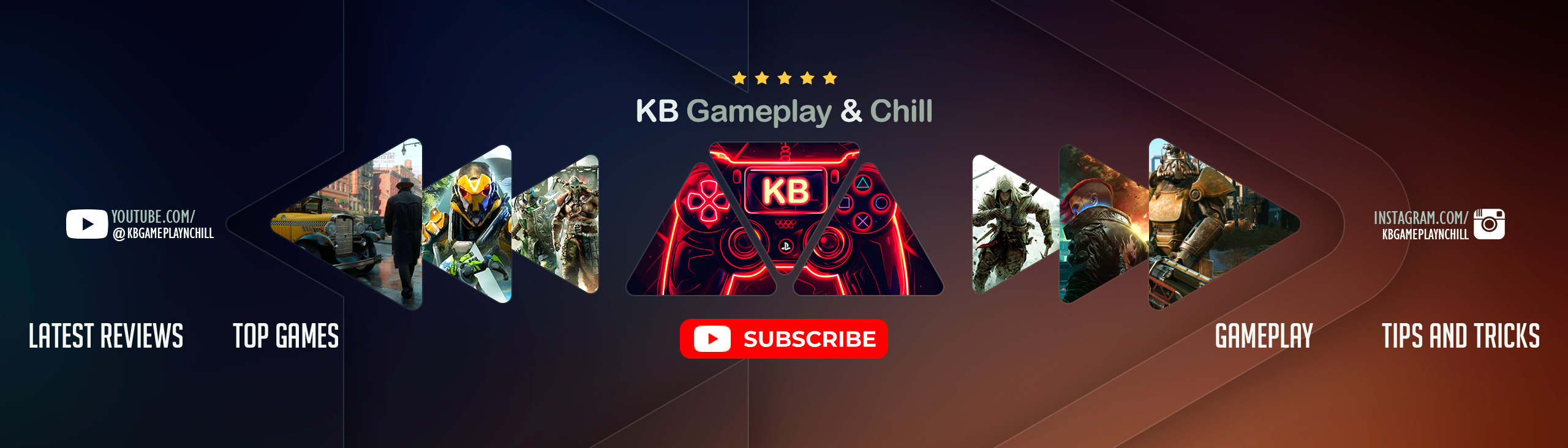Courseplay FS22
Courseplay is a mod that has been available for multiple Farming Simulator games over the years. Farming Simulator 22 Courseplay has been available for a while too now and is one of the most popular mods available for the game by far. Thousands upon thousands of players use it regularly thanks to how useful and fun it can be. All those looking to learn more about Courseplay for FS22 should continue reading below, as we’ve discussed all there is to know about the popular mod in our FS22 Courseplay tutorial below.
What is FS22 Courseplay?
The FS22 Courseplay mod is one with a lot of uses. It has all kinds of different modes which will be discussed in more detail later down below. The basic function of FS22 Courseplay is to help players of the game manage their farm in the best way possible. It dispatches vehicles all across the area which users can command to perform several different tasks automatically. This makes it so that they don’t have to do all these things themselves later on.
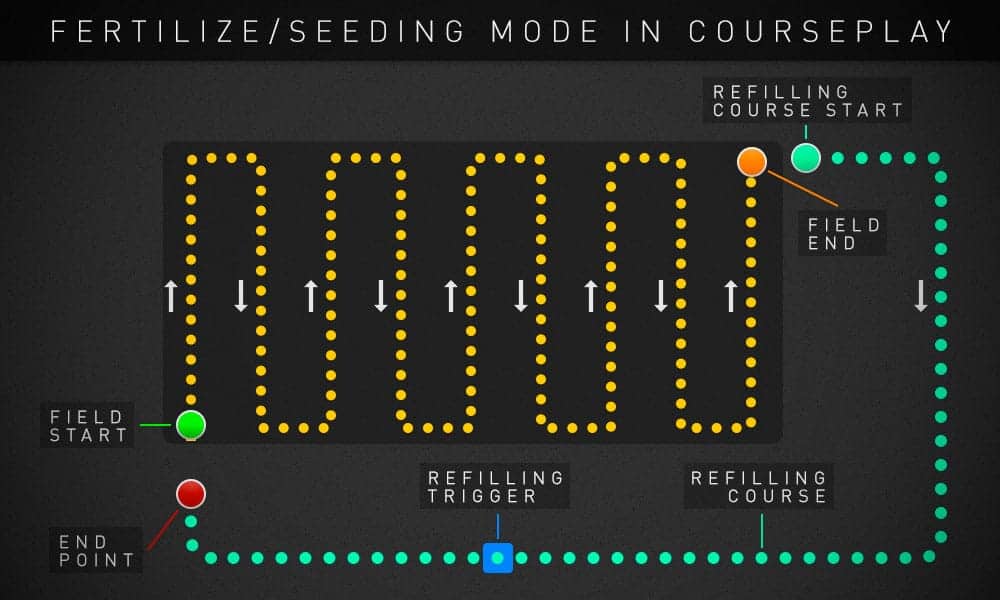
The Different Modes of Courseplay FS22
Fieldwork: Easily the most important aspect of the game, the fieldwork mode does exactly what the name suggests. While it’s pretty simple to do in the game, fieldwork in weirdly shaped fields can be quite tricky. But this isn’t the case when you use Courseplay, since the mod provides perfect results based on calculations.
Combi: One of the most used modes in all of FS22 Courseplay is the combi mode. This allows users to record a passage from their field to the point where they want their goods delivered. The worker automatically takes care of the rest once the course is set.
Grain Transport: This mode is almost exactly like the previously listed combi mode, but instead of focusing on different crops it specifically focuses on grain transport instead.
Transfer Mode: Perhaps the simplest of all, transfer mode in Courseplay is something that allows users to record a travel path which workers will travel from and to.
Overloader: Overloader takes the grain transport mode and adds realism to it. That’s because it introduced an Auger wagon which is used to unload the combine, and then shift it inside of an already stationed transport truck.
Fertilizing/Seeding Mode: This is a mode almost identical to fieldwork, with the only major difference being that it focuses on fertilizing and seeding processes.
Fill and Empty Shovel: This is another highly useful mode in Courseplay that lets users set a path for pieces of equipment to fill up and then unload it into selling points.
Combine Self Unloading: This mode allows users to set a path from the edge of fields to transport trucks. The combine then follows this path to unload into the truck whenever it’s full, before returning to its normal functioning once more.
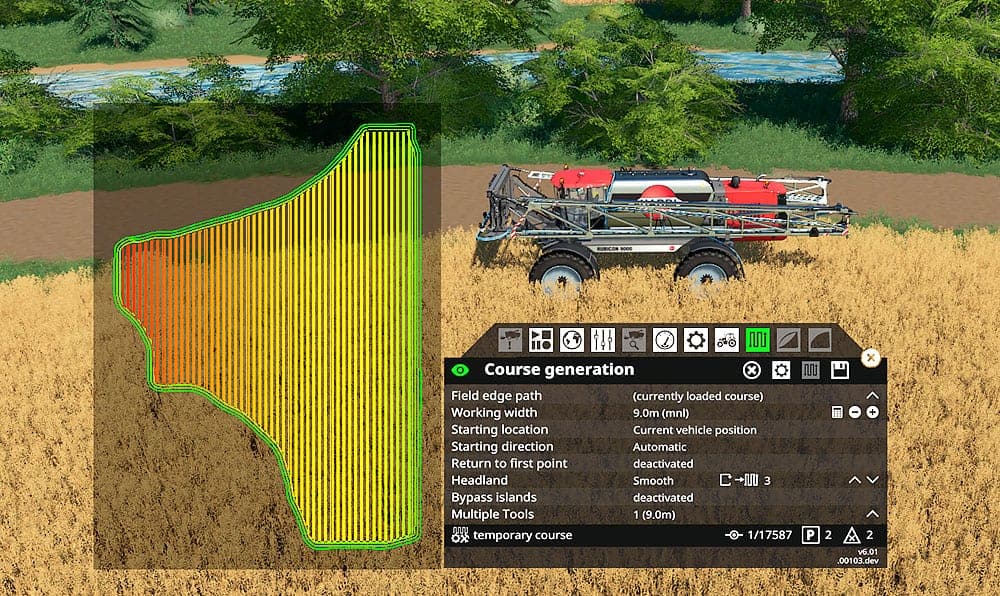
How to Install Courseplay FS22?
FS22 Courseplay downloads are available online free of any extra cost, although there is the option to support the developers with donations. These download links can be found on the FS22 Courseplay GitHub page. GitHub is a popular website where lots of developers feature their products, and there are all kinds of different mods for Farming Simulator 22 available here.
So just go to the GitHub Courseplay FS22 page and you’ll be able to install the modification from there. It shouldn’t take too long to set up, however it may take a little while to get used to. The hustle is worth it though, as Courseplay is a very handy mod worth learning to use.
Follow these steps:
- Search Courseplay mod in the search field.
- Secondly, download the mod:
- Press the button that says: “Download MOD”
- Then follow the link that says “Download ZIP”. By doing this you should be able to get the file named courseplay-master.zip on your computer. One thing to remember – don’t save the file into your mods folder.
- After that, you have to unzip your File. Just using a program such as 7-zip will work perfectly well for this.
- Open the folder: (courseplay-master & courseplay-master.) You should see a lot of files (folders and LUA files.)
- Start with selecting them all.
- Afterward, right-click with your mouse and choose “Send to” & “Compressed (zipped) folder”.
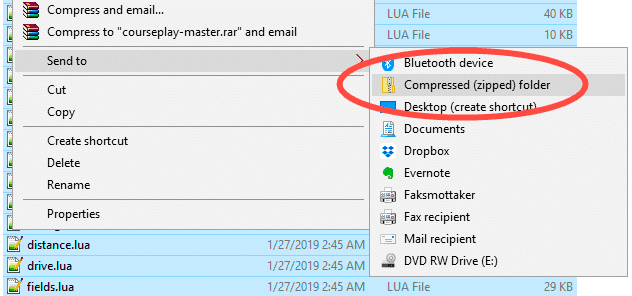
By doing this your zipped archive will receive a random name. It’s important that you change it:
- Select the file, then click on “F2” on your keyboard.
- Type in the name you want to have, e.g., “FS22_Courseplay_beta”.
- Rename the zip file.
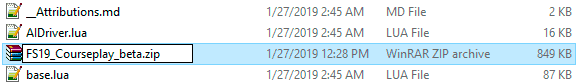
Next step – copy the file (FS22_Courseplay_beta.zip) and paste it to your FS22 mods folder.
Don’t Forget these points:
- Your mod is currently in Beta. This means that bugs can appear and not all of the functionality will be there at first.
- It’s important that you get your mods from the Github page. By doing that you will make sure that you download the latest version.
– Coming Soon –