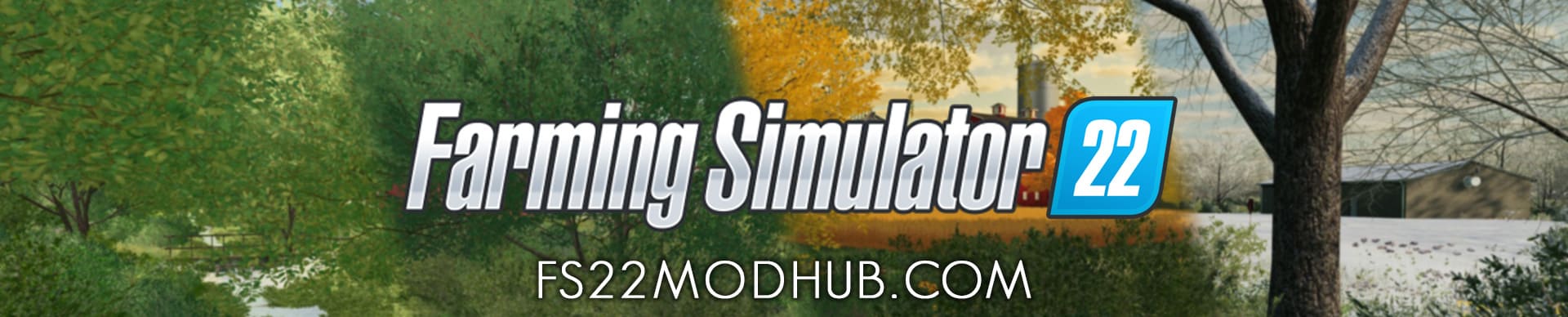
How to install Farming Simulator 22 Mods on PC
When you download a mod file it will usually come in one of three file types.
- EXE These are the easiest to install. Once the file has downloaded just double click on it and when it runs it will install itself, done, run the game and test it.
- RAR These are compressed files, these can contain any files or folders which have been compressed to make downloading quicker. When the download finishes you need to extract all the files within the rar file. You will usually end up with either exe files or zip files. RAR files are also used for the map downloads and will usually require extracting to your data folder.
- ZIP These too are compressed files. Check to see what files are contained within them. If there are zip or exe files then these will need to be extracted and exe files run. If a zip file contains the mod itself then the zip file needs to be copied into the mods folder of the game.
Windows:
—————————— ![]() Documents
Documents
——————————— ![]() My Games
My Games
———————————— ![]() FarmingSimulator22
FarmingSimulator22
————————————— ![]() Mods
Mods
Dont forget that if you have the German version the folder names will be slightly different.
Windows 10 and later will open zip files but you will need Winrar or a similar program to open rar files. These programs will also work with zip files.
How to install Farming Simulator 22 Mods on Mac OS
Question: How can I install a Farming Simulator 22 Mods (zip file) in Mac OS X?
Answer: Copy the zip file into the following folder (don’t unpack the ZIP file):
/Library/Application Support/FarmingSimulator22/mods
The mod folder of the App Store version (Farming Simulator 22) is located here:
~/Library/Containers/com.focus-home.farmingsim22/Data/Library/Application Support/FarmingSimulator22/mods
How to fix Farming Simulator 22 Mods not showing up or working
Here’s how to solve the Farming Sim 22 mods not working or appearing via the in-game ModHub problem:
- Wait for GIANTS Software to implement a FS22 ModHub fix:
- The dev team is aware of the issue and working on a solution.
- Ensure that Farming Simulator 22 is up to date:
- Failing to download the latest update, patch, or hotfix can result in the Farming Simulator 22 ModHub not showing modifications.
- Delete and reinstall the Farming Simulator 2022 game application:
- This will verify any corrupted game files and ensure that players have the latest version number.
Following the above steps should solve Farming Simulator 22’s missing mods issue. For users on the Sony PlayStation platforms (PS5 and PS4), at the time of writing, FS22 is a version behind due to the late arrival of a patch. The dev team is working with its partners to rectify the issue as soon as possible, though, for the time being, PlayStation players can expect to experience bugs with the in-game ModHub functionality.
The question “How to install Farming Simulator 22 Mods?” has become quite common when it comes to FS22 players. The latest installment in the widely known Farming Simulator series has taken things to the next level. Players can now evaluate how effective farmers they are and at the same time, manage their own farm. Still, the most interesting thing about the new game is that players can improve their experience by adding different modifications to the game. For this to happen however, they need to learn how to install FS22 Mods.
Let’s shed some light on the effectiveness of the mods. These alterations make gameplay more exciting than it used to be before their addition. Players can introduce new maps, vehicles and even buildings to the game with the help of these modifications. Although many players consider the process to be challenging, installing Farmer Simulator 22 Mods on either Windows 10 or PC is quite an easy task.
So, if you are ready to add mods to your FS22 gaming experience, make sure that you properly go through these guidelines.
For the players that have been a part of the Farming Simulator game series for quite some time now, installing FS22 Mods should be very easy. With the help of these mods, players can get closer to their opponents. Moreover, it becomes easy for them to display their successful farm. However, to avail all these parks, carefully read the instructions on how to install the mods in question, so you don’t miss any step.
Long story short, mods in Farmer Simulator 22 help players in enjoying an enhanced gaming experience and also enable them to yield better results.
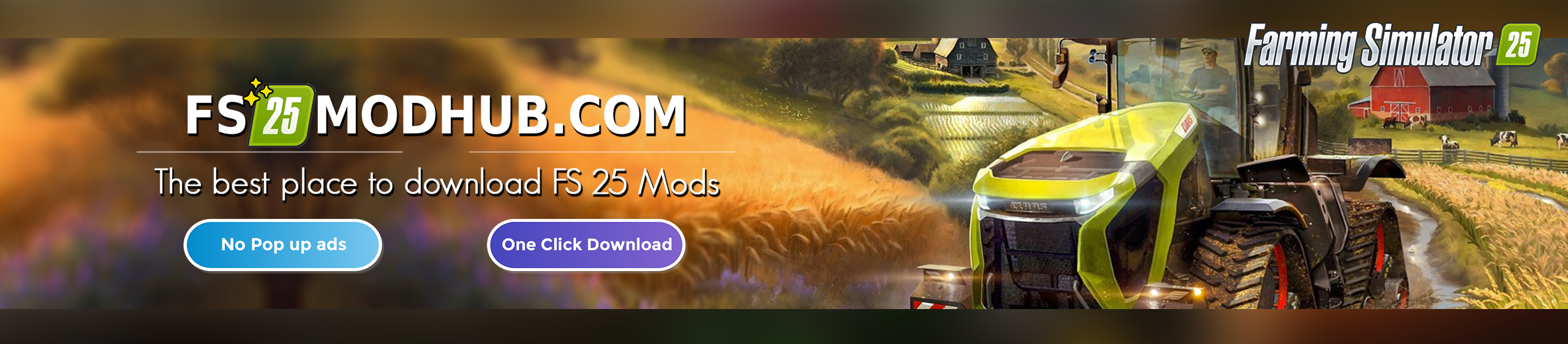


Very nice
Hello
I want to dawn load this game
Please help me
Is may favrit game
No download 😞
You have to wait a bit more 🙂
Ok
How can Ps4 download maps
It s a very good game
Awesome game
Very nice
i love fs22
Farming simulator 22 on Android
Oh Okay
Imt 558
rad bi igral fs22
Salut comment linstaller sur xbox one car jai un ami qui la mais moi je peut pas linstaller