Courseplay v7.0.0.25
Hotfix 7.0.0.25
Singplelayer folder was created at the wrong place and if the first folder was missing, save won’t load.
Adds support for field edge courses recording in the controller hud.
Push Release 7.0.0.24
Separate fieldwork start position when creating a job. Giants target is now only to drive to a position for starting job, while the new field position selects the field and start position.
Recording custom field border. Click on the circle on the mini HUD, drive around the border and click on the red dot to stop recording, field names are automatic. The AI map shows the custom fields you created and can be selected as start position like normal fields when creating a job. To delete a custom field, click on the name and confirm.
Added CP text to our menu icons (Thanks Willi!)
Improves the input value handling for settings. #702 #703
CP settings are now in our own courseplay.xml inside modSettings folder.
Band aid to disable invisible settings in the course generator layout. #715
Mini HUD now always opens and closes by keybind, mouse can be turned off.
Right mouse click is deactivated when AutoDrive editor mode is enabled.*
Self unload a bit closer to the trailer #727
Override Giants blocked timer #704
Lands pattern fixes #30
*This is to prevent a conflict when moving AD waypoints in the editor.
Even you can use both HUDs with both mouse cursors, you have to use the AD cursor (default middle mouse button) to move the waypoints!




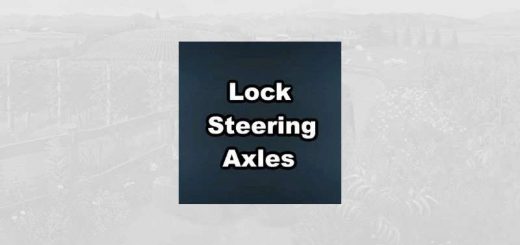

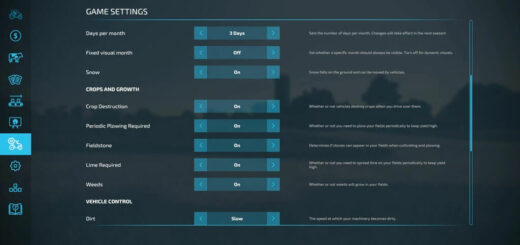

Awsome mod! However, when using the Seedhawk Xl with the Seehawk 980 air cart, Courseplay tells me the tanks are empty.