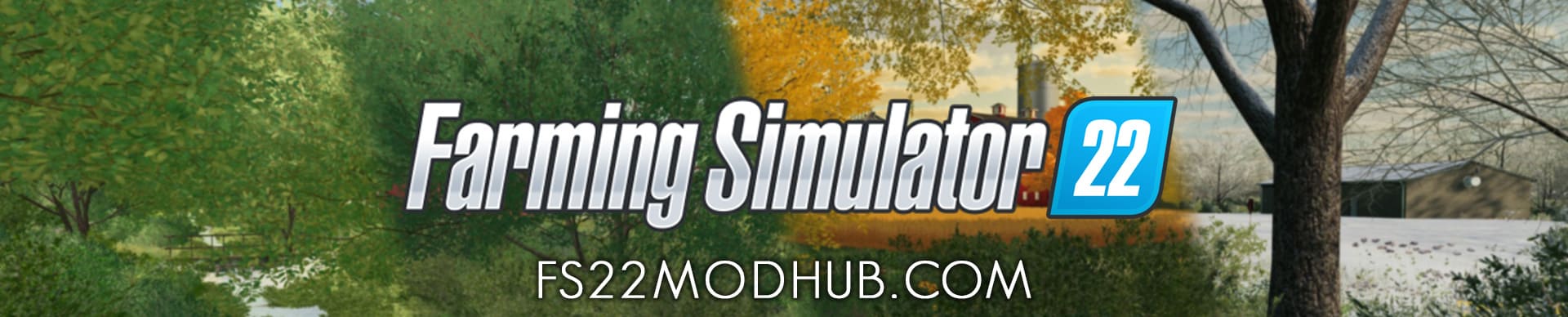
Could not connect to multiplayer in Farming Simulator 22
Imagine playing Farming Simulator 22 in the multiplayer mode and a message pops up stating “No connection could be established to the multiplayer game”. Well, this issue has started to surface in the Farming Simulator multiplayer sessions that initiate in the game menu. The issue has also been spotted in the case where allocated servers were started from the game directory’s standalone panel.
As of now, the multiplayer mode is said to be working fine on the central architecture designed by the programmer. Maybe, this is the reason why you may not be able to start hosting on the server yet. Additionally, it has become impossible to establish a connection to the servers that were created before the error surfaced.
If you ever find yourself in a situation where you could not connect to multiplayer in Farming Simulator 22, implement the following steps:
- Verify the stability of your internet connection.
- Restart your PC and/or router.
If you could not connect to multiplayer in FS22 due to server issues, the best approach is to be patient and reattempt to connect after a few minutes. This will likely prevent any server issues from popping up once you find your way into the FS22 game.



