
Farming Simulator 22: Introduction to Fields
Knowing more about the terrain is very important for farmers. Luckily, Farming Simulator 22 has players covered with all the handy features in the game. If you want to learn how to use these features to your advantage and learn more about fields, here’s all you need to know.

Field Information in the HUD
Players will see a part of the HUD on the bottom right corner of their screen whenever they’re standing on terrain. This covers all the most important information about whatever field you’re standing in.
From here, you can see how many weeds are growing on the field, how much it’s fertilized, how grown the crops planted on it are, what type of crop is planted, and who the owner is. It’s a simple and convenient way to learn about each field.
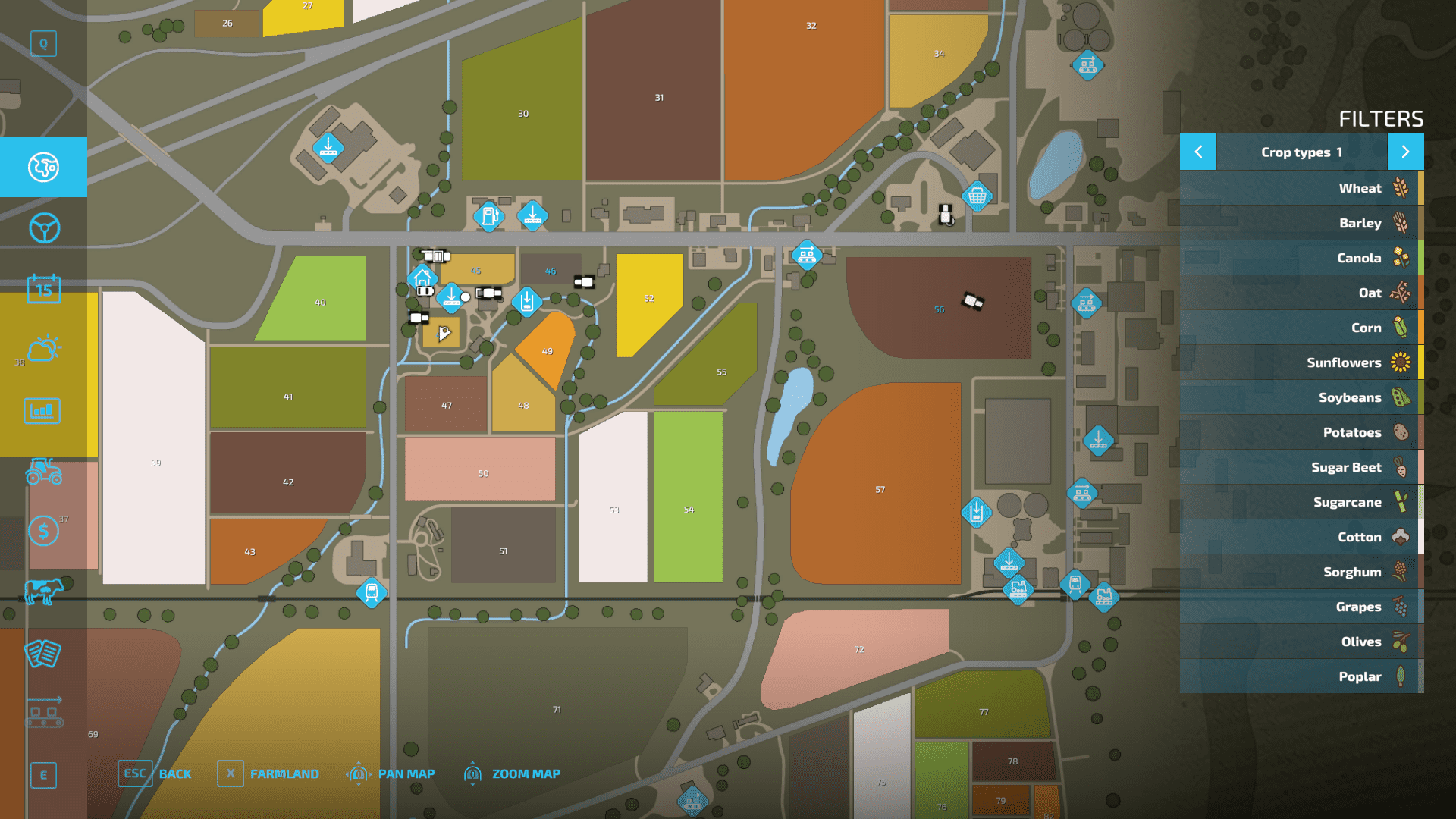
Field Information on the Map
When you pause the game and go into the Map, you’ll find some of the most important information about fields in the game. There’s also a filter on the right of this map that lets you filter through exactly what type of information you want to see.
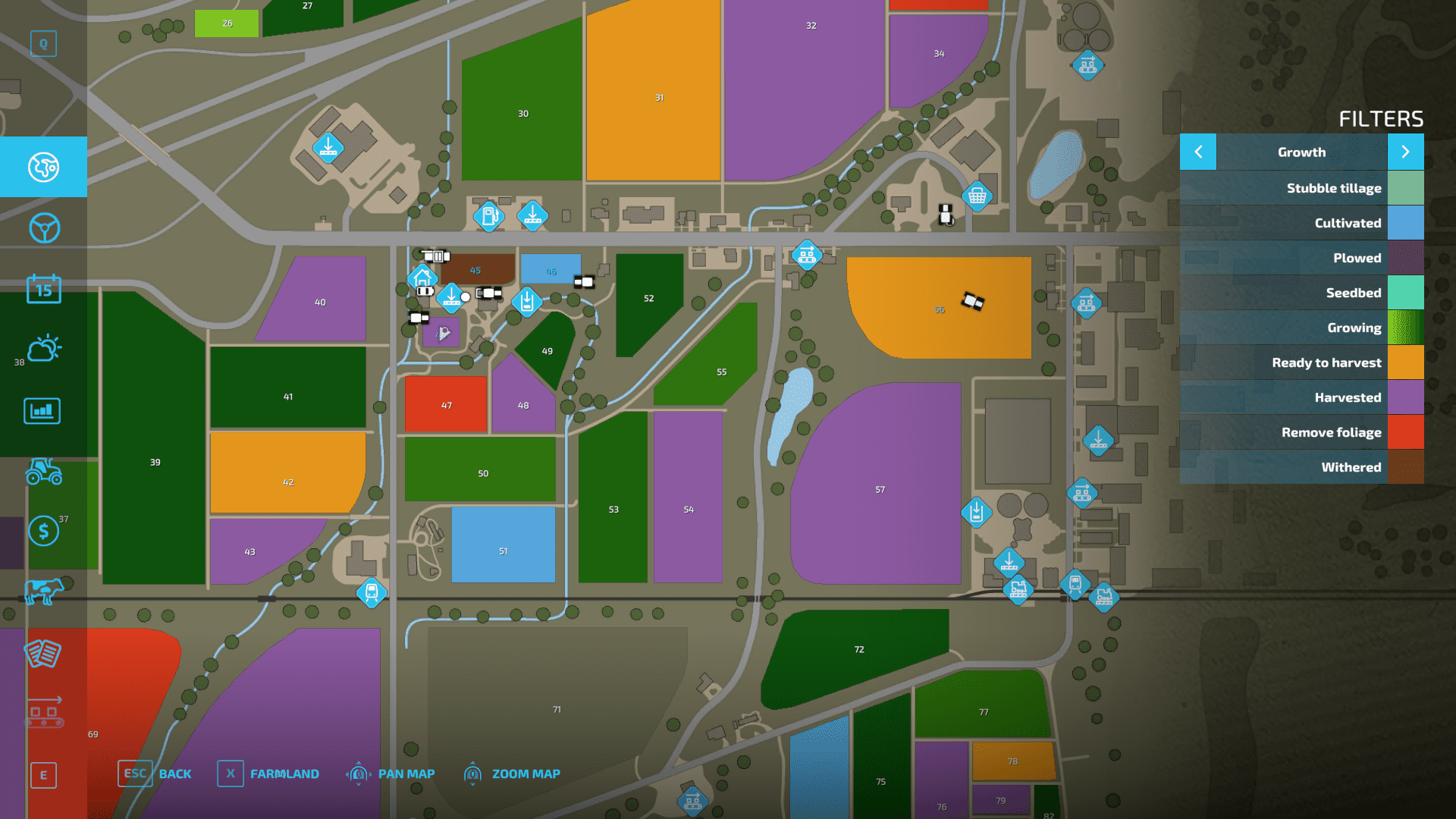
Every type of crop is assigned to a different color. You can use these to keep note of what each field is currently growing. Use this information and the filters to your advantage to make management much easier for yourself in Farming Simulator 22.
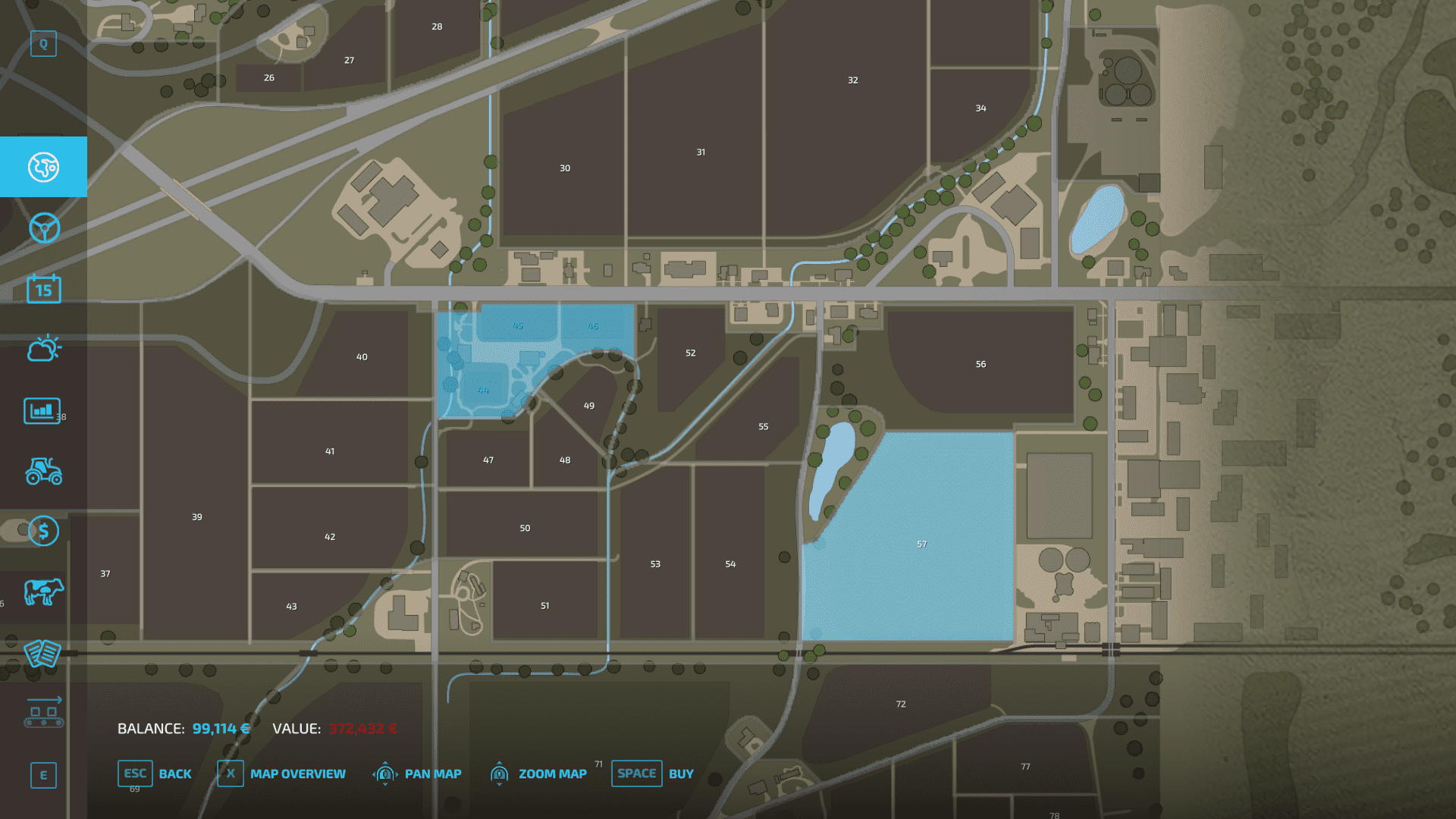
Purchasing Fields and Adjusting Them
Next to the map, there’s also a Farmland menu. This lets you keep track of nearby fields while giving you more information about who owns them and what their price is.
Players have the option of merging existing fields and even creating entirely new ones. Just activate the “create fields” function on your plow and use it to enlarge fields if you need to. Here are a few tips for players when it comes to all this:
- Longer fields are better than wider fields. You cover the same amount of area without having to take as many turns while working it.
- Fields are expensive to get rid of. Make sure that your fields don’t have many of them.
- Use Farming Simulator 22’s ridge marker as often as possible as it’s very helpful. For example, using the marker while spraying makes the game form a path for you. Following this path ensures that the spacing between rows is ideal.
- Always make sure that you buy fields that are located next to your currently owned fields. This saves you time as you don’t have to travel large distances with all the different equipment you’ll be needing.



