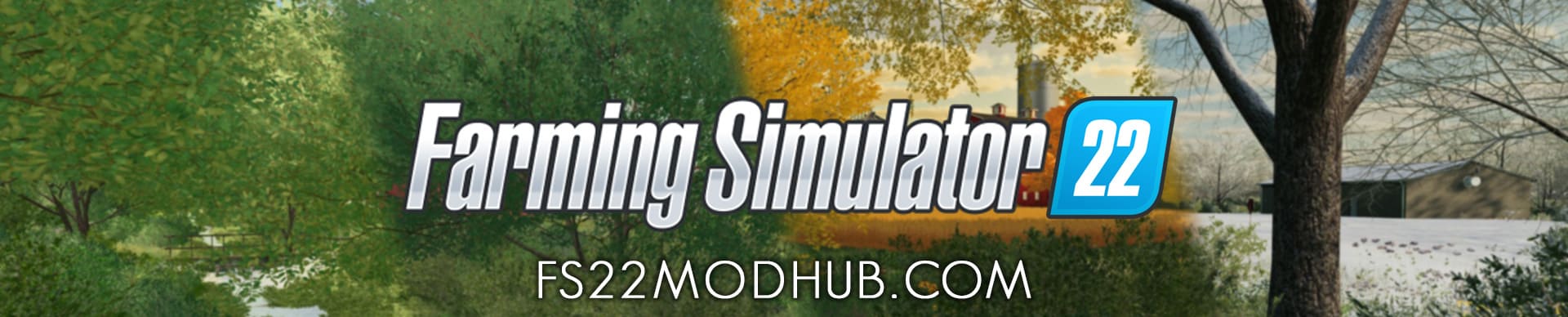
Learn How to Convert FS19 Mods to FS22 Mods
Modding is easily one of the best things about the Farming Simulator franchise and the community that revolves around it. The game is known to offer a lot of variety in terms of content, but there’s a limitless amount of more variety when you make the most out of modding. Luckily, the developers themselves encourage most mods and have provided full support for them.
If you were a fan of Farming Simulator 19 as well as its mods and are worried about not being able to make the most out of them when Farming Simulator 22 releases, there’s no need to fret. It is likely possible to convert FS19 mods to FS22 mods, and we’re here to discuss how to do this ahead of the latter’s release in Fall 2021.
How to Convert Farming Simulator 19 Mods to Farming Simulator 22 Mods
If you’re looking to learn how to convert Farming Simulator 19 mods to Farming Simulator 22, you’ve come to the right place. Given below is our detailed step-by-step guide which can teach you everything you need to know about the process to easily convert these modifications from one game to another.
1. Install and Setup Giants Editor
While this is a step that a lot of readers might’ve already completed without us having to tell them, it is still the most important step of all which is why we’re mentioning it here. The Giants Editor FS22 is such a key part of this whole process since it is the software designed by the developers of Farming Simulator themselves, Giants Software, to help players such as yourself run mods and even convert them.
The application has all sorts of resources that you’ll be needing, so download it and set it up straight away. Players will be able to download the official Giants Editor Farming Simulator 22 completely free of any cost at the official Giants Software website. Just use your internet browser and you’ll be able to find the download link in no time. FS19 Mods to FS22 Mods Converter.
2. Use Auto Convert
The Giants Editor which you just installed or already had installed will have a feature known as an auto convert. Use this feature to scan the mods for FS19 modifications to convert the Farming Simulator mods to Farming Simulator 22. The application will take care of everything for users once they insert the FS19 mod that they want to be converted into FS22.
3. Convert Manually (Optional)
If using the auto-convert feature isn’t an option and/or if you don’t wish to use it for whatever reason, there is the option to convert the FS19 mods to FS22 manually. This can be done by changing the XLM so that they’ll adapt to Farming Simulator 22. The process of doing so is quite long and can be very difficult, especially if it is the user’s first time trying it out, but it is highly effective and worth learning for all FS modders. Guides on it can be found on official Giant Software pages.




Where is the AUTO CONVERT FUNCTION ICON or its link located?… I can’t find it…. please me know where it is.
There is no AUTO CONVERT FUNCTION VISIBLE, OR IT DOESN’T HAVE IT AT ALL… I LOOKED FOR IT, AND CAN’T FIND IT.. AND KEEP GETTING THE RUN AROUND.. I’M UPSET AND FRUSTRATED… Please help me out. Thanks.
Yes there is an auto convert, i just used it. Just open any old fs19 mod with the new giants editor, and it will ask you, if you want to convert using cloud service
It asks for an old game install directory. What exactly am I supposed to do there?
Exactly, this is as far as I get. I open an old FS19 mod, it asks for the game directory then it basically extracts the zip file. The end. it doesn’t move on asking about using cloud service or anything. I’m beyond frustration hearing about this method working for everyone else.
or you can also use this app on xbox one